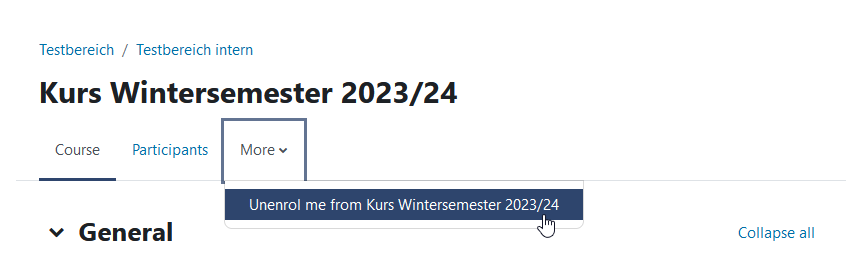Using Moodle as a student
Course enrolment and unenrolment
After logging into Moodle (and confirmation of the terms of use), you will be taken to the Dashboard.
Tip: Change the language settings from German to English by using the dropdown menu which opens when you click on the circle with your initials (or photo).
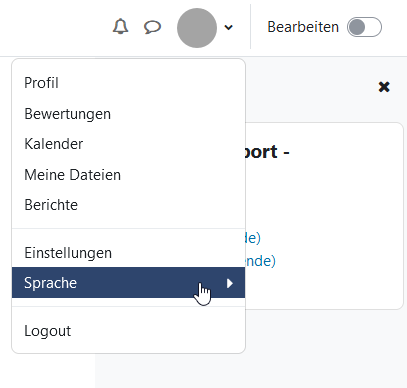
To enrol on a Moodle course as a student, first search for the course. You can do this either using the Course categories ("Kursbereiche" in German) link or directly via the Kurse suchen (German for "Search courses") search box.
The Courses categories link is on the navigation bar at the top of the page. You can click through your department and search for a course.
The Kurse suchen search box is in the middle of the Dashboard, at the top. Enter the name of the course you are looking for.
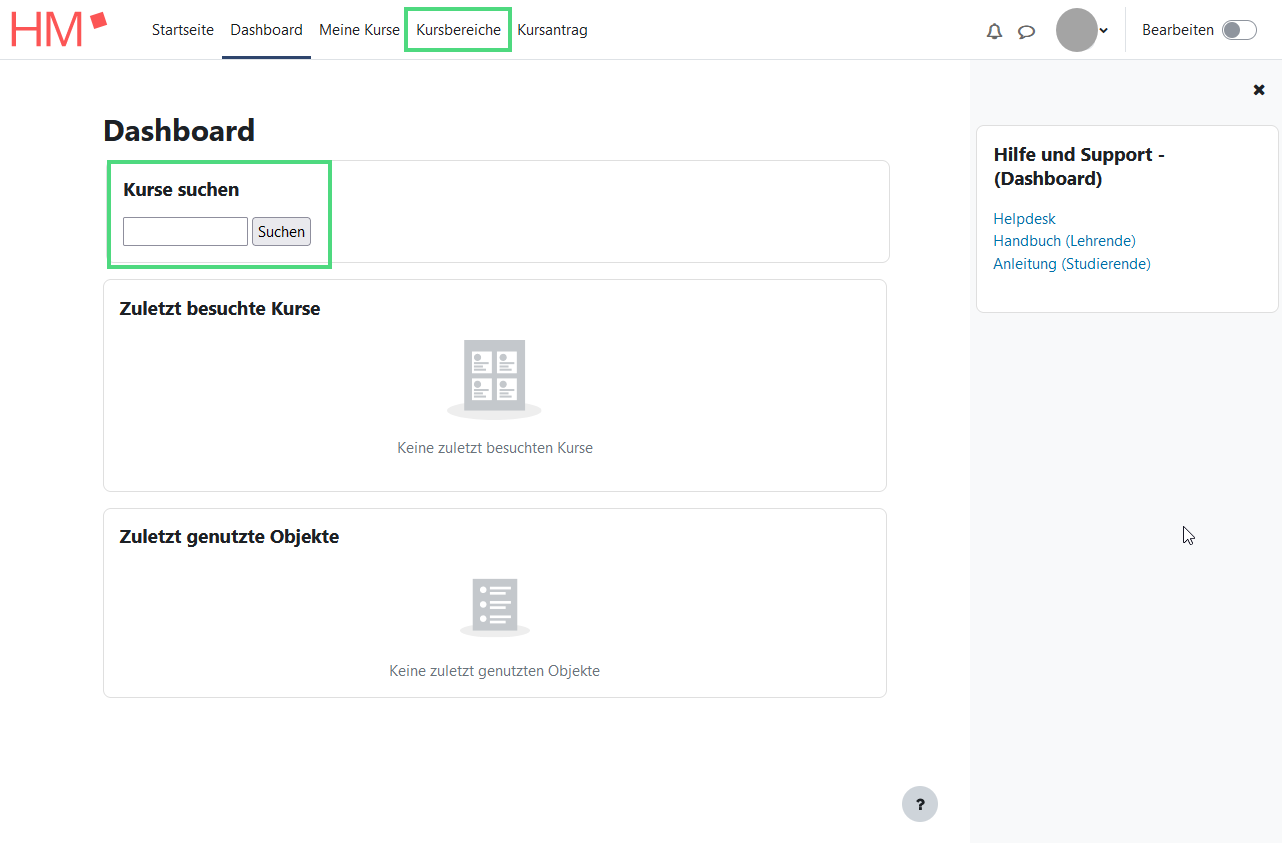
Once you have found the course, click on the course name. You will need to enter an enrolment key to access the course. If you do not have one, please contact your lecturer.
Enter the enrolment key in the appropriate box and click <Enrol me>.
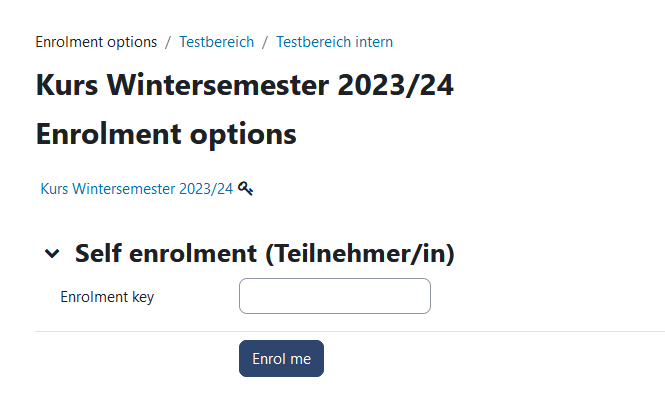
You will then be forwarded directly to the course area.
For some courses, you may also receive an email confirming that you are now enrolled on the course.
Course unenrolment
Would you like to unenrol from a Moodle course? Click on <More - Unenrol me from ...> in the course navigation.